We all love surfing websites, especially when if you are a blogger or site owners. Meanwhile many times it happens that you are visiting someone’s website and you really liked the theme of it and unable to get the name of that theme which is used on their site, them how to identify which WordPress theme is being is used on any particular website? This is the most common question by us kind of people who is part of weblog. Let’s see how to check someone else website’s theme name and also some more related details about it.
There are currently two most popular online tools which may help you in catching all the private details about any website owners that he or she might share with you.
What WP Theme is That
The first online tool for knowing which WordPress theme is being used is “What WP Theme is That” where you just have to log on to their website and put the domain name for which detail you want to know and press the Check Site button. Within couple of seconds it will show all the available details that are visible like theme name and basic details and name some of the plugins.
WP Theme Detector
Another one online tool for detecting WordPress theme is “WP Theme Detector” where you just have to log on to their website and put the domain name for which detail you want to know and press the Detect WP Theme button. Within some moments it will show all the available details that are visible like theme name, its version, link of that theme and name some of the plugins.
The following above tools will sure help you in getting the information about which theme is being used by someone.
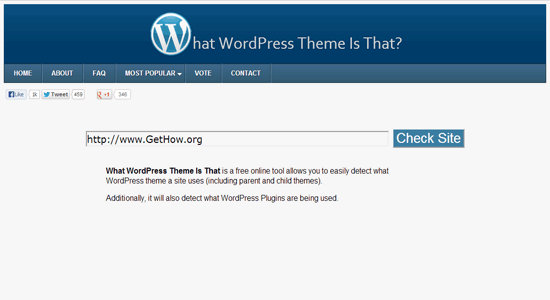
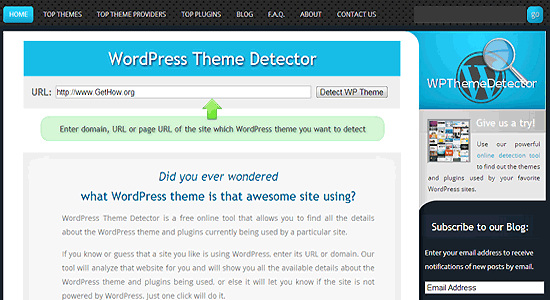
Responses to “Identify that Which WordPress Theme is Being Used”
Hi Atul,
Well it is an awesome trick . By this you can easily get the identity of theme used in any blog. Thanks for sharing.
Welcome Ritul, Many of webmasters are doing such tic tack to provide a little help to newbie bloggers. Thanks for your feedback.
nice post having a good trick that every blogger want to know,Thanks for sharing.
Haha!!! That’s the thing that all pro bloggers wants to know. Thanks Gautam for your feedback.