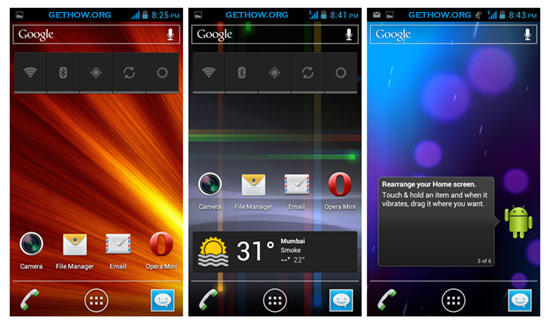Android is new and flashing operating system for smartphone mobile as well as tablet devices. Almost more than half of market share is only covered by only android powered smartphones. One question is from some people is that how to take out some screenshots from any android powered smartphones or tablets, is it possible in android mobile operating system? Answer is yes you can take a snapshot from your any android powered device whatever it could be either smartphone or tablet.
How to take out screenshots from android devices
Take the smartphone or tablet whatever you have android powered. Just press the volume down button and power button same time for a while. It will take a nice snapshot of you current screen. It will make a click sound when a screenshot taken successfully and stored within your either in phone or extended memory.
Where snapshots of android device get stored
If you have inserted memory card in your android device then it keeps your all snapshots there. If you have internal memory and not external memory card then it keeps images in mobile memory.
By default it keeps images in Memory Card / Phone Memory » Pictures » Snapshots.
Some snapshots for our android mobile device
This is the way you can take screen shots from your android powered device.