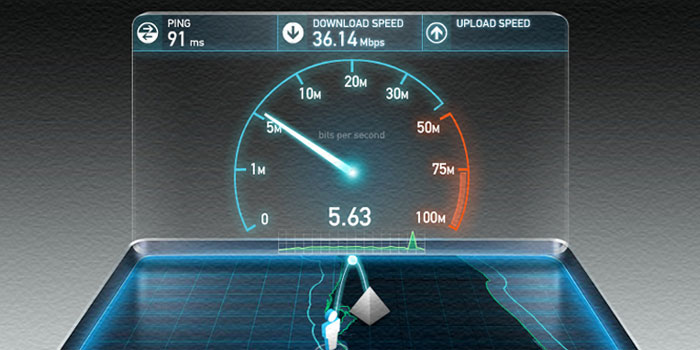One of the most annoying problems that people face when on the computer is a slow Internet connection. Millions of people today put up with slow Internet connection speeds to search the Internet. There are several reasons why your Internet might be running slow, but the good news is that you can boost the speed of your Internet connection by following these five steps.
1. Recent Upgrades
First, contact your Internet Service Provider (ISP) to see if any recent upgrades have been made or are available with a stronger connection then your current version. It is very common for an upgrade to be available at no charge for existing customers, and it never hurts to ask. An upgrade might be all you need to boost the speed of your Internet connection.
2. Naked Connection Speed
Some Internet companies will have an issue or problem that is causing your Internet connection to run slow. This is a fairly common reason why your connection is lagging. To make sure it’s not the problem for you, go to Google and type in “Broadband Speed Test”, and click on the first result. This brings you to a website that has a speed test so you can see how fast your Internet connection is. If the results show less than 1mb/sec or if it’s below what you are paying money for, you need to discuss this with your Internet provider.
3. Closing Internet Applications
Many people install a lot of programs and applications that use a lot of Internet space. This can cause a big problem because it means the Internet on your computer is “split” among the several applications. If you have applications such as AIM, email, Skype and others open and are not using them, it might be the cause of your Internet connection running slow.
4. Limit Online Games
One of the biggest drains on Internet connection speed is online games. When playing games online, the computer continually tries to download and upload massive data to their servers. If someone in your home plays Xbox or PlayStation online, you might find your Internet connection is faster when they are not playing. You might want to ask them to wait until you are done on the computer to play games.
5. Clean out the Registry
Network computers all “share” the same Internet connection with you. If you are on a network at home or in the office, make sure other computers aren’t experiencing problems. Check with others using the same network to see if they are uploading, downloading or using apps that will cause your Internet connection to run slower. If some of the registry files on the computer are unreliable and damaged, it will cause the Internet browser to run slower. To repair this problem, use a ‘registry cleaner’ to repair corrupt and damaged settings. This should speed up your Internet connection.
These are just five ways you can help speed up your Internet connection. If all else fails, contact your Internet provider for more help.