Bootstrap has become an important tool for web development, it is used as a framework in building websites with responsive designs. Its extensive libraries, customized components, plugins and add-ons smoothen out your entire website development process. Without help of bootstrap editors it is very difficult to develop a website or code scripts, in other terms it is a headstart for web development process.
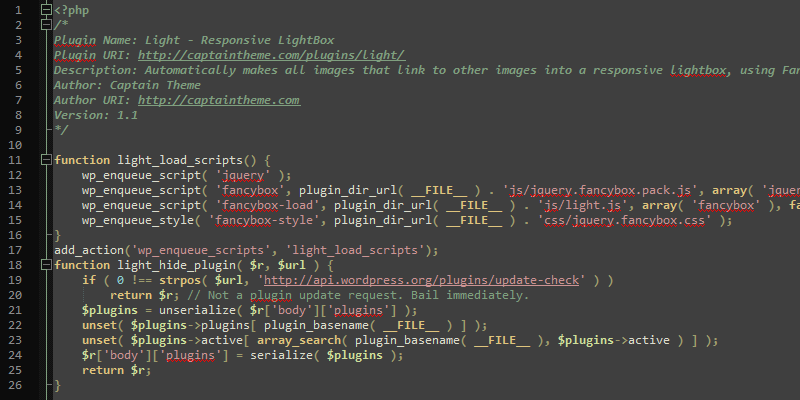
Here are 10 useful bootstrap editor tools that you can use for editing your frameworks and customizing them according to your requirements.
1. Jetstrap
It is a JavaScript library used with Bootstrap to create rapid prototypes and apps. It is web based and comprises of an easy to use yet powerful drag-n-drop interface. You can drop, customize and preview elements which will be formatted for you. Work on multiple device emulators, export your code and quickly get your website functioning.
You can use this service for $16 to $99 per month depending on which plan you take.
2. Kickstrap
It has the Bootstrap library bundled in it and is a front-end framework. During the development process, you can choose which Bootstrap CSS and JS components to use. You can keep the Bootstrap’s code without over-writing on it by updating its layers.
You can het Kickstrap for free.
3. Divshot
Divshot works nicely for those who are looking for a fast, visual front-end development editor for Boostrap, Foundation and Ratchet frameworks. You get completely customized libraries for components with JavaScript, CoffeeScript, visual HTML editor that supports custom mode, etc. The theme can be changed entirely with the theme switcher or chosen from the custom option.
Price ranges from Free to $300 per month.
4. BootSwatchr
It is a visual tool for creating customized themes for Bootstrap from scratch. It employs LESS for creating modular and dynamic stylesheets which give you a preview of all the changes that you have made. You can start by creating a new Bootswatch and then edit the variables you will see on the left of your screen. Once the changes have been made, the preview will show on the right. You can export in JSON or download the CSS file.
Its Free to use.
5. BootTheme
Websites, applications, themes and mockups can be built using BootTheme by making use of Bootstraps foundation. Like Jetstrap, it also has a drag-n-drop interface, with the Live Preview panel displaying the changes that you have made. BootTheme also allows you to create themes, templates, code snippets which can be share with anyone through a URL.
It is available for free and goes up till $19 a month.
6. X-Editable
With Bootstrap, jQuery UI or pure jQuery, with X-Editable you can do in-place editing. The library will help you create editable elements in pop-up and inline modes. Its features include client side and server side validation, live events, keyboard support, customized container placement, and the makes development process quicker and adding and removing fields easier.
You can get is for Free.
7. Easel
Easel is used for mocking up and collaborating on projects without requiring you to move between a text editor and browser as it is an in-browser design. You can perform rapid prototyping and can import elements if you already have a website. With Easel you can create markups which can then be dropped onto your site and its components collection allows you to start using Bootstrap quickly.
You can use Easel for Free, while it costs $99 per month for mid-sized teams.
8. Lavish
It is a Ruby on Rails application for generating a Bootstrap color scheme from an image, which then can be customized depending on what requirements you have. You can generate colors for background, links, header, menu, tabs, etc through Lavish by selecting an image. Once done, download the Bootstrap.CSS file.
Lavish can be used for FREE.
9. LayoutIt!
You can create a front end code real quick with the drag and drop interface. Coding is made easier by LayoutIt by using all elements and components of Bootstrap. Even if you are not a pro in using JavaScript, HTML5 or CSS3, you can use it. Integrate LayoutIt with a programming language of your choice and download the HTML to begin building the design. You can choose a base template and start working right away.
Use it for Free.
10. Pingendo
A visual application for desktops, Pingendo can be used to create the responses for websites with responsive designs built using the Bootstrap framework. There are ready to use layouts to start your project. The elements can be dragged into positions, resized and customized, plus you can put in your own content as well. Newer elements can be inserted by the Snippet CSS panel and simultaneously viewing the changes.
Use for Free.
Responses to “10 Useful Bootstrap Editors for Website Development”
What you think about this Bootstrap Builder – http://brix.io
Hello Lukasz,
Thanks for sharing another Bootstrap editor here. I seen your link you shared here and I personally like this bootstrap editor too.
Hi Atul,
This post is very informative.I was searching for this list of bootstraps from a long time.Anyway thanks for sharing with us.
Regards,
Abdul Ghani,
Tech Glows.
I feel good that our post helped you a lot. Keep visiting for more updates on this. 🙂