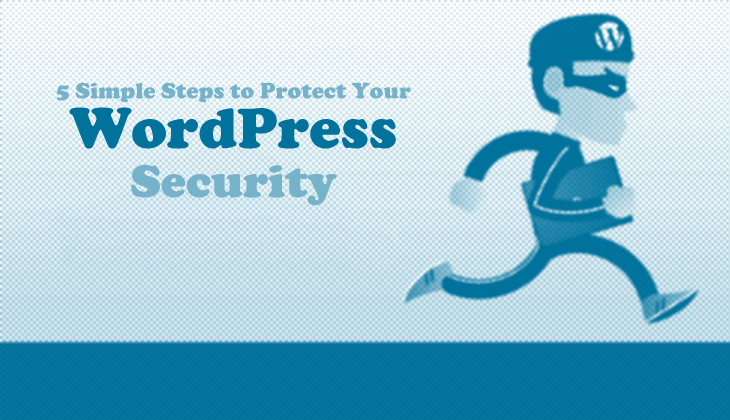With the majoring of WordPress among numerous other CMS platform, it also has become the point of the threats from several hackers. WordPress has provided many improved updates with more security options, but it is important for you to keep up with simple security tips to protect your WordPress website.
Regular WordPress Site Backups
Any advanced and well protected website has the chance of facing a threat from the hackers, which may cause any changes the website of destroying the website, so it is important for you to have the backup files in order to recover your website completely. Having the backup files for the latest updates of the site can help you to recover your latest update of the website. But manually getting the updates is a time consuming task which you might not able to do frequently.
As a solution WordPress provides you with the plugin that helps you to backup all the files frequently, on a regular basis. With the WordPress WP-DP plugin, you can schedule the frequency in which you want the backup to be done. You can simply outrage your attacks and simply get back your website.
Update of Current WordPress
There are always some holes in any WordPress version along with the themes and plugins which the hackers use to get through the WordPress security to hack the websites. The latest updates come as a solution to overcome any possibility to get into your website, as the security patches of the previous version are restored with new ones, which is a great challenge to the hackers. WordPress always acknowledges you with the new updates, so that you can easily get your website secured.
Secure Your Site with Good Password
Any basic way to keep the website secure is by using a password protection. Using any names or common words is not the best option for passwords as they can be easily guessed. Though the password given by the WordPress system initially during the installation process is complex, using the same password is also not advisable.
You have to keep your passwords updated frequently and you have to make sure the password is complex enough with numbers, symbols along with letter, with both upper case and lower case. You have to update the password for the admin login, database along with other folders.
Protection Against Malware with anti-malware
Another way the hackers destroy the website easily is using the malicious program. You have to check your website often for any malicious program, if you want to protect your website from destruction. There are WordPress plugins that will ensure the safety of your website. With good anti-malware software you can protect the website from the malware programs on the website.
Installing the Fantastico
You should be aware when installing the control panel utility Fantastico, as the installation proves takes more time and perfection to function properly. Using the WordPress 5 minute install allows you with an easy and secure website.
With these 5 simple steps you can protect your WordPress security system.